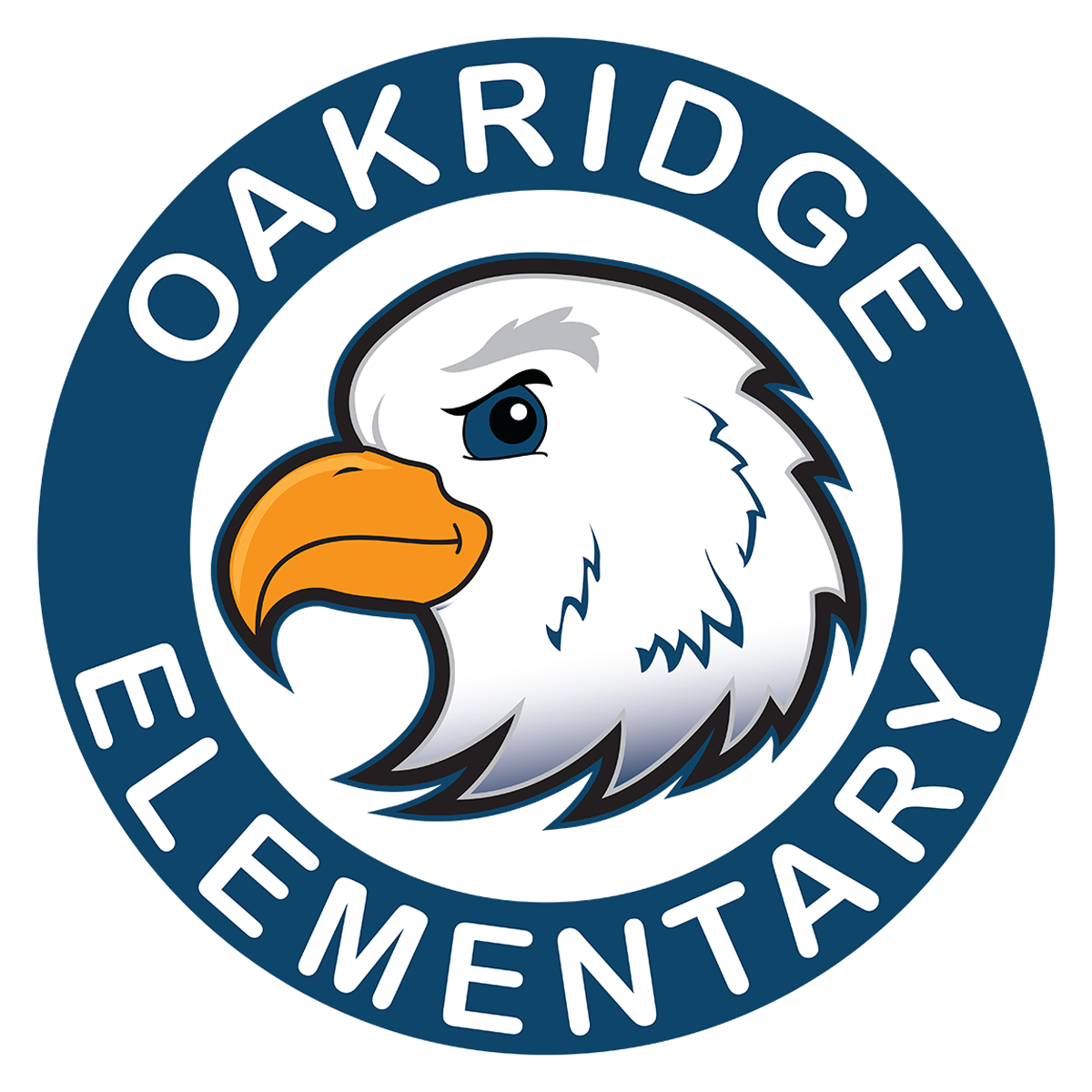Canvas for Parents
What is Canvas?
Canvas is a Learning Management System (LMS) used by the Clover School District. Canvas is a way to simplify teaching and learning by connecting all the digital tools teachers use in one easy place. Teachers use Canvas to post assignments, send messages to parents and students, display daily schedules, post homework, and so much more!
How Can Parents Use Canvas?
Since teachers are providing information through Canvas, it is important that parents become observers, in order to access class information. When enrolling as an observer, parents are linked to students. Observers cannot submit work on behalf of students they observe, but they can see student grades, assignments and events, and course interactions.
How Can Parents Enroll?
Download the Guide to Creating a Canvas Observer Account and visit https://clover.instructure.com. Follow the directions in the guide. To enroll as an observer, you will need a pairing code. Ask your child's classroom teacher or tech coach for the pairing code. You will only be able to enter one of your children during this initial step. After completing the first step, you will receive an email verifying your account information. You will then be able to enroll additional children by following the directions on How to Add Additional Students to Your Canvas Account.
Now That I am Enrolled, What is Next?
To access your Canvas account, be sure to visit https://clover.instructure.com using an internet browser. While there is a parent app for Canvas, it is limited to viewing assignments only. Therefore, we recommend using the internet browser, rather than the app.
To discover all the observer features in Canvas, please visit the Canvas Observer Guidebook. This book answers has all you need to know about the following topics:
How do I reset my password? (However, for CSD observers, contact Beth Goff to reset your password)
How do I set my Canvas notification preferences?
How do I edit my profile in my user account?
How do I view my user files as an observer?
How do I view course files as an observer?
How do I navigate a Canvas course as an observer?
How do I link a student to my user account as an observer?
What if I Still Just Don't 'Get It'?
E-mail Carrie Colon, our technology coach for your pairing code or for help with using Canvas.